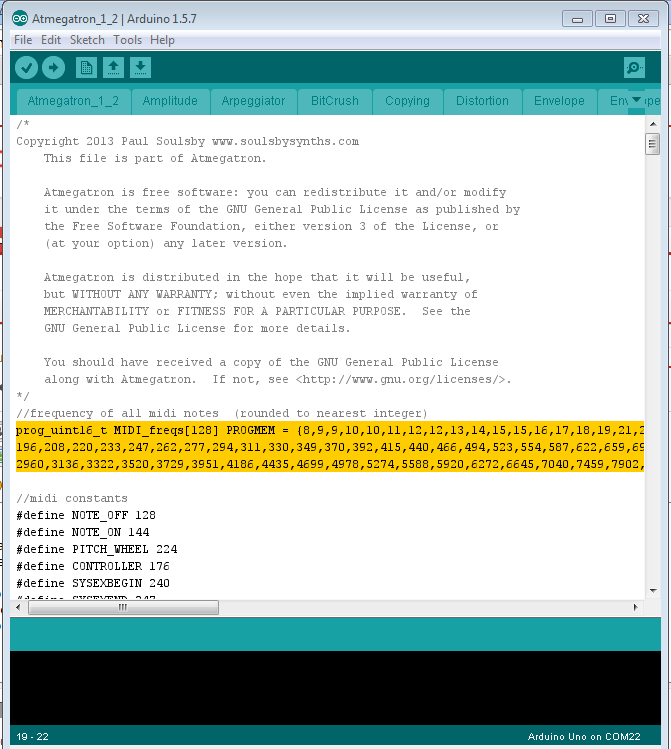Are you sure you have your FTDI cable selected in Tools->Port menu? It's unusual for it to be COM1.
Reselect it from menu to be sure. If still not working, let me know.
Paul
Reselect it from menu to be sure. If still not working, let me know.
Paul