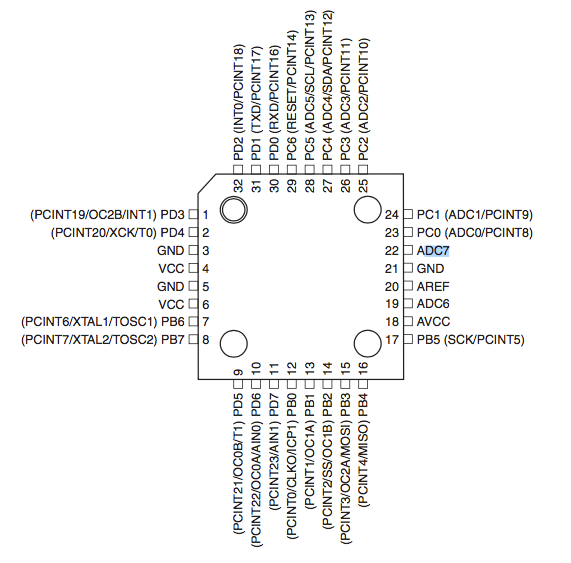Hmm, no not at the moment. I knew there was a reason why I needed to create an Odytron Librarian!! I'll create a software version that can be uploaded which restores the factory sounds. I should be able to do that over the next few days.
I may well create an Odytron Librarian app in time. I think I'll do the switch from Java to JUCE first though.
I may well create an Odytron Librarian app in time. I think I'll do the switch from Java to JUCE first though.