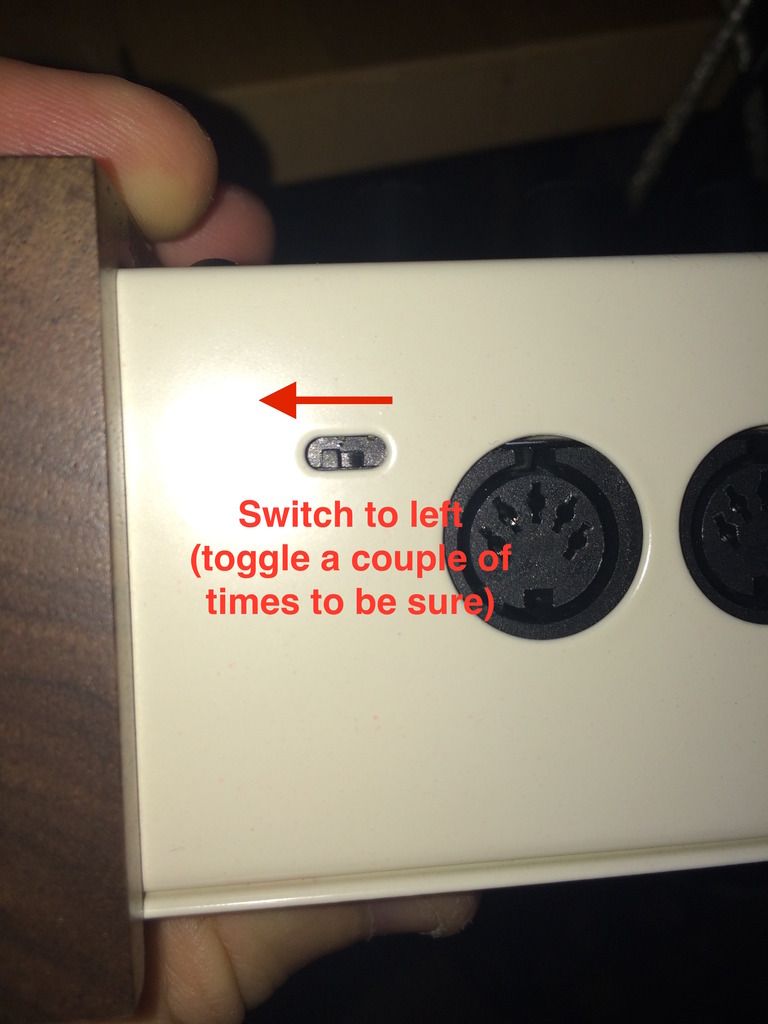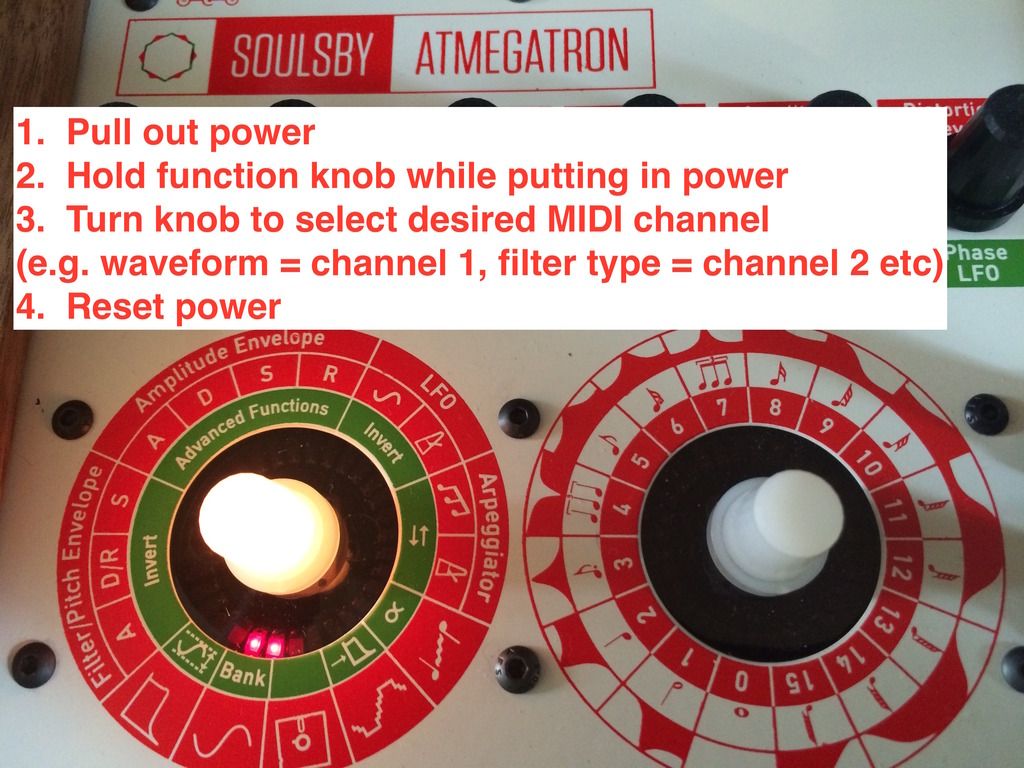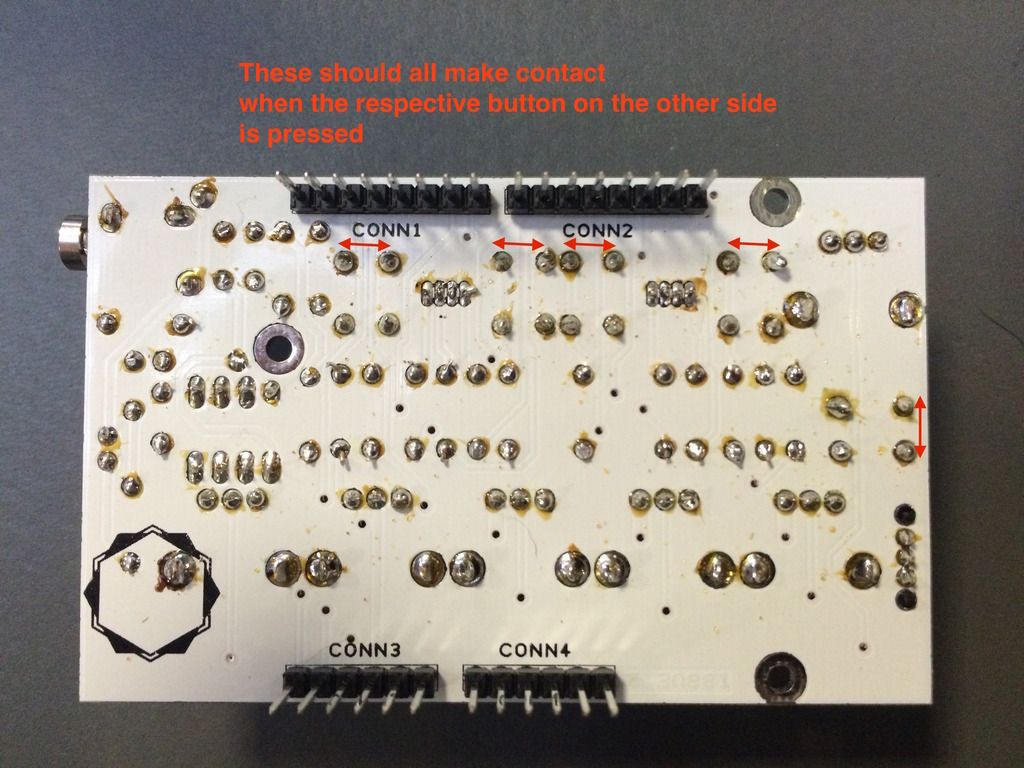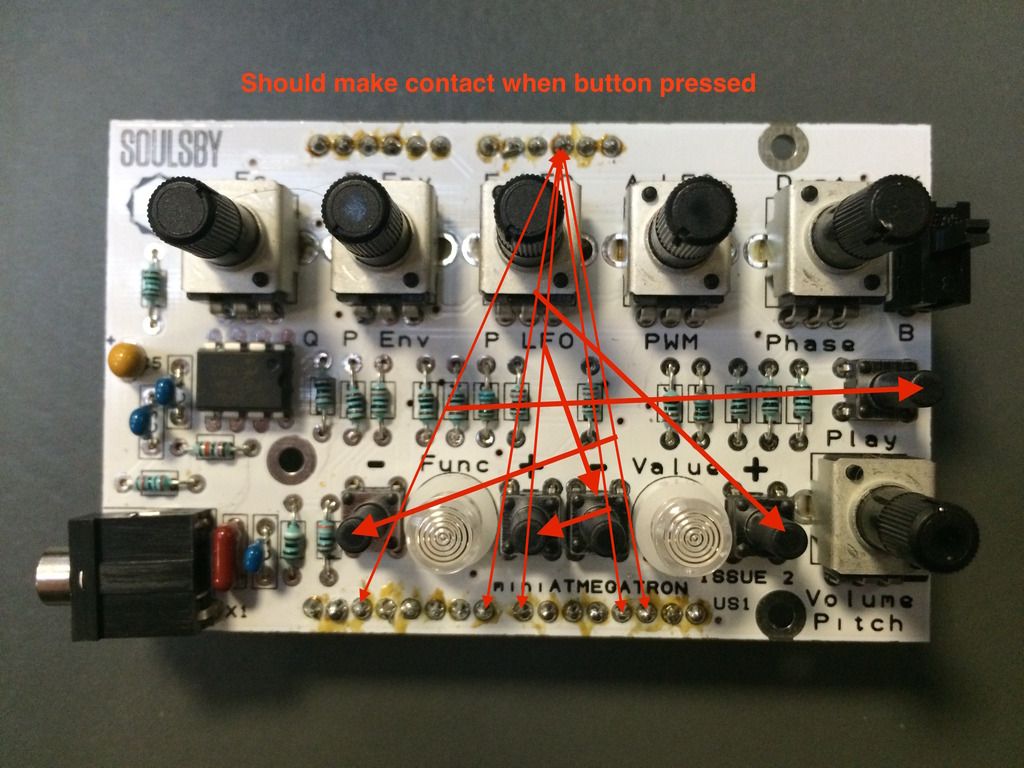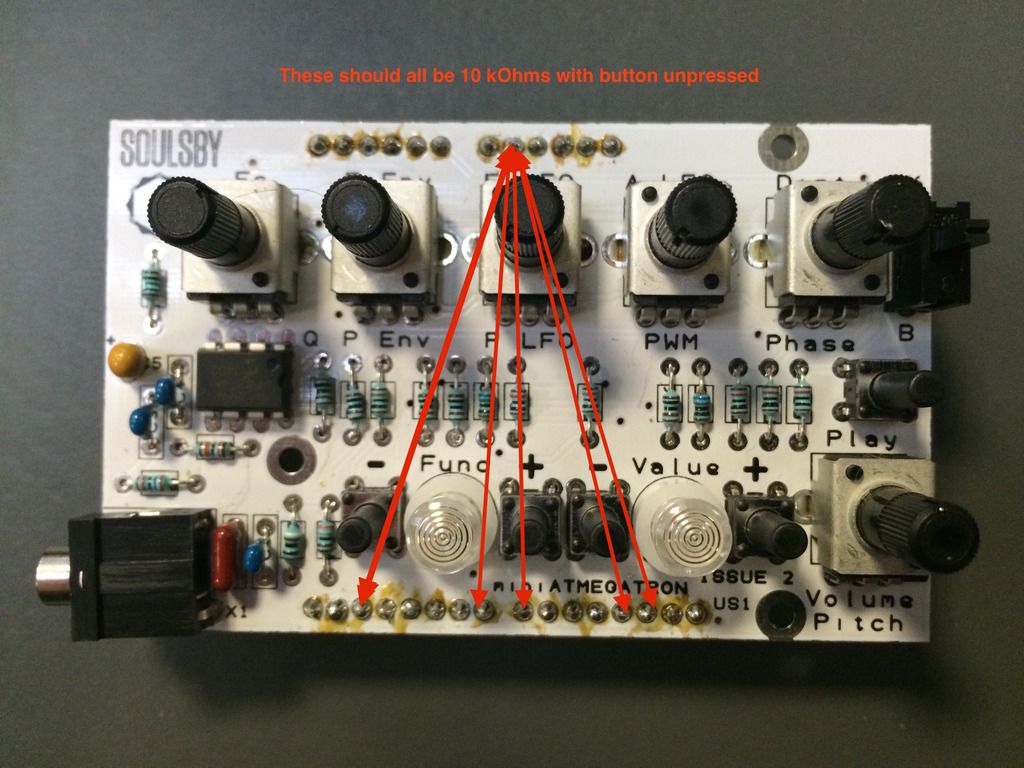So list of CCs are in AtmEngine.h. Just add any extra ones to this list
They are used in void AtmEngine::midiControlChangeReceived in AtmEngine.cpp. Add code to this using new CCs. These map to the controls of the full Atmegatron.
So Ctrl is the 6 pots, with the first variable setting the red/green mode of the button (LOW/HIGH). Don't forget to <<1 because these take values 0-255
Func is the 16 functions. Don't forget to >>3, as they all take values 0-15.
The Enums for all this is in AtmEngine.h too.
If you're not sure what all 12 Ctrls and 16 Funcs do, it's best to look at the manual for the Atmegatron on the Atmegatron downloads page. This runs through everything and also provides pics of the Atmegatron panel to show the ctrls and funcs.
Hope this helps!
They are used in void AtmEngine::midiControlChangeReceived in AtmEngine.cpp. Add code to this using new CCs. These map to the controls of the full Atmegatron.
So Ctrl is the 6 pots, with the first variable setting the red/green mode of the button (LOW/HIGH). Don't forget to <<1 because these take values 0-255
Func is the 16 functions. Don't forget to >>3, as they all take values 0-15.
The Enums for all this is in AtmEngine.h too.
If you're not sure what all 12 Ctrls and 16 Funcs do, it's best to look at the manual for the Atmegatron on the Atmegatron downloads page. This runs through everything and also provides pics of the Atmegatron panel to show the ctrls and funcs.
Hope this helps!